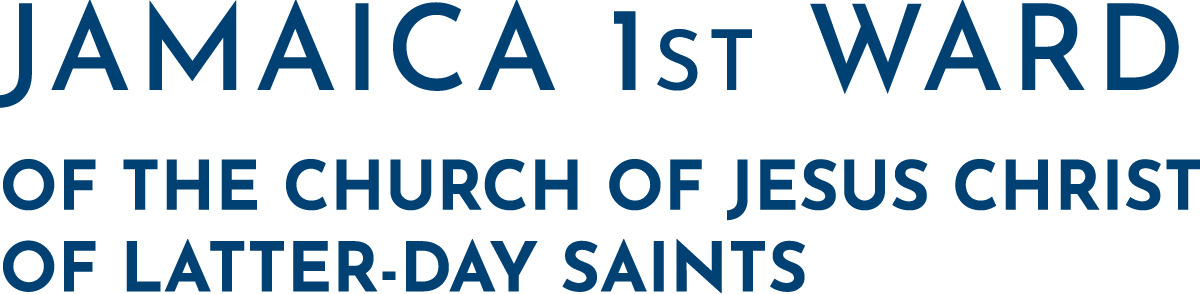Before you begin
- You will need a login at ChurchofJesusChrist.org — called a Church Account — to pay tithing and make other donations to the Church online. If you need assistance creating a Church Account, please let a member of the bishopric know.
- You may need your Church member record number (MRN) to access the online donation form. You can find your MRN on your temple recommend. You can also ask a member of the bishopric to look up your MRN.
STEP 1
Find the online donation form
- Go to ChurchofJesusChrist.org.
- Click on My Account and Ward in the upper right-hand corner.
- Click on Sign In.
- Sign in using your Church Account username and password.
- Click again on My Account and Ward in the upper right-hand corner.
- Select Donations from the drop-down menu.
Tip: You can also go directly to donations.ChurchofJesusChrist.org.
STEP 2
Enter tithing/donation amounts
- As you can see, the online donation form looks a lot like a paper donation form. Enter amounts for tithing, fast offerings, and other donations just as you would on a paper form. Enter payment amounts only for the donation categories you want to pay; you can leave the other categories blank.
- When you are finished, click Next Step at the bottom of the form.
STEP 3
Enter your bank account information
You will need the following information:
- The account type (checking or savings).
- The routing number for your bank.
- The account number for your account.
Enter this information where requested.
- You can find the routing and account numbers on your paper checks:
- If you do not have paper checks, you should be able to get this information by logging in to your bank’s website.
- You can choose to save the bank information with your account. Neither the ward nor Church headquarters will receive this information; it is processed through a secure third party and funds can be withdrawn from your account only with your permission.
STEP 4
Review and submit
- You can edit your donation form and your bank account information before you submit.
- When you’re ready, click Submit.
- If you wish, you can print a receipt. The donation information will also be available through the Donations page.
Donation history
Whether you pay your tithing and other donations online or in person, you can see your donation history through your Church Account. Click on Donation History on the left side of the Donations page. By default, the page will bring up a chronological list of your donations for the current year, but you can also view your donations by category (tithing, fast offerings, and so on), for the previous year, or for custom dates. If you click on an individual donation, it will look just like the yellow copy of the paper donation form you would have kept if you made the donation in person.
Donor statements
You can also generate your own statements, including an official tax statement, and print them or save them to your computer as a PDF. Click on Donor Statements on the left side of the Donations page. From there you can select either Official Tax Statement or Statement of Contributions. For tax statements, you can then select the tax year for the statement; for statements of contributions, you can select the current year or the previous year or set custom dates. The statements you generate will be available for download or printing through your account for at least a year; you can also remove generated statements if you wish.
Our ward can also print a statement for you anytime you wish.
Frequently-asked questions
Is it safe?
YES. Probably safer than handing cash to a member of the bishopric — paying online makes sure no money gets misplaced.
Do I have to pay tithing and other donations online?
NO. This is just an additional option. If you prefer to continue to pay in person, or if you don’t have a bank account, you are welcome to continue to hand your tithing and other donations to a member of the bishopric at church.
Can I use a debit or credit card?
No.
How long will it take a donation to be withdrawn from my bank account?
Funds are withdrawn from your bank account through an electronic funds transfer (EFT). Depending on the day you submit your donation, it may take one to three days for the money to be withdrawn from your account. Bank holidays can also affect the timing of the withdrawal from your account. Make sure you have sufficient funds in your account, or the donation will be reversed.
Will my bank charge me a fee to process an online donation?
In general, there are no fees associated with an electronic funds transfer (EFT). However, you may want to verify that with your financial institution.
Why can’t I set up a recurring donation using the system?
Recurring donations are not allowed online. You can, however, select a previous donation and click the Reuse This Donation button to quickly make a donation with the same amounts.
Additional information
If you have more questions, please ask a member of the bishopric. You may also find these additional resources helpful:
For technical assistance, call the church’s helpline directly:
801.240.3500 or 1.855.537.4357 (toll-free)